Quicklinks
Top Results

You can buy just about anything online with the tap of a finger or the click of a mouse. That goes for cars, too. Whether buying a new or used vehicle, you can do everything from researching cars to requesting price quotes, wherever you use your devices.
Create a budget
Before searching for cars online, decide how much you want to spend, so you can best determine if a new or used car is in your future. Use an online Auto Loan Calculator to help you figure out what you can afford, then, make a list of the features you want to help you refine your search.
Find your best auto loan option
Next step is auto financing. While a dealership is more than happy to lend you money, the terms will likely benefit their bottom line more than yours. Do your research! Apply for a New Auto Loan or Used Auto Loan with the best interest rate and terms before you head to the dealer website. If approved, you will be in a better position to negotiate your loan rate and purchase price.
Check websites to find and buy your car
You can find many websites offering everything from car-buying reviews from customers to negotiating tactics to help you get the best deal, as well as new or used car values.
While online, you can request free dealer quotes on your preferred vehicle. Compare car value site quotes against dealer quotes to get the best pricing on your preferred vehicle. The more quotes you get, the greater your chances of finding your car at the lowest possible price. When you speak or chat online with a salesperson, be upfront about your plans to get multiple quotes. This is a negotiating tactic you can use to request the bottom-line price, including any dealer fees.
Make sure any car you consider buying from an online source is a good fit for years to come.