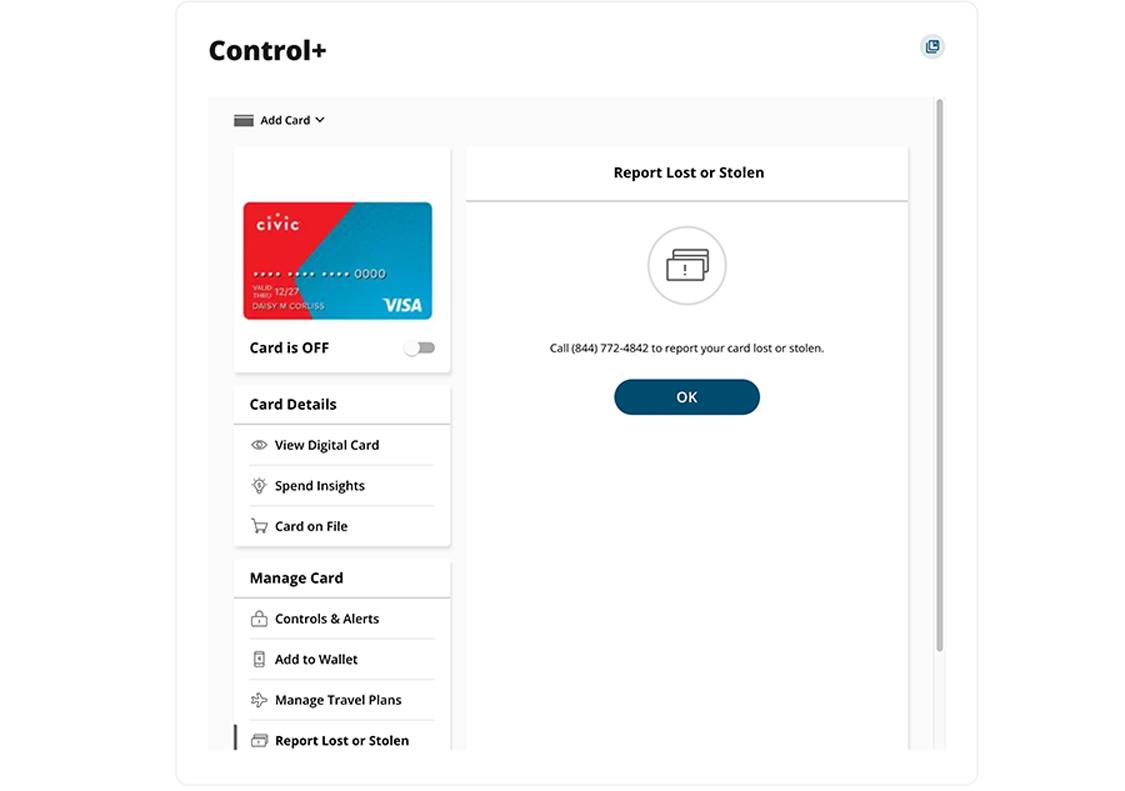Report lost or stolen card
This step-by-step guide is here to help make your Civic experience faster and easier! Your experience may be slightly different than this guide, depending on the device you’re using. If you need additional help, contact us at 844-772-4842.
1. View accounts dashboard
Once you log in, you will see your accounts dashboard. This screen displays all your Civic accounts and cards, and any external or aggregated accounts you may have set up.
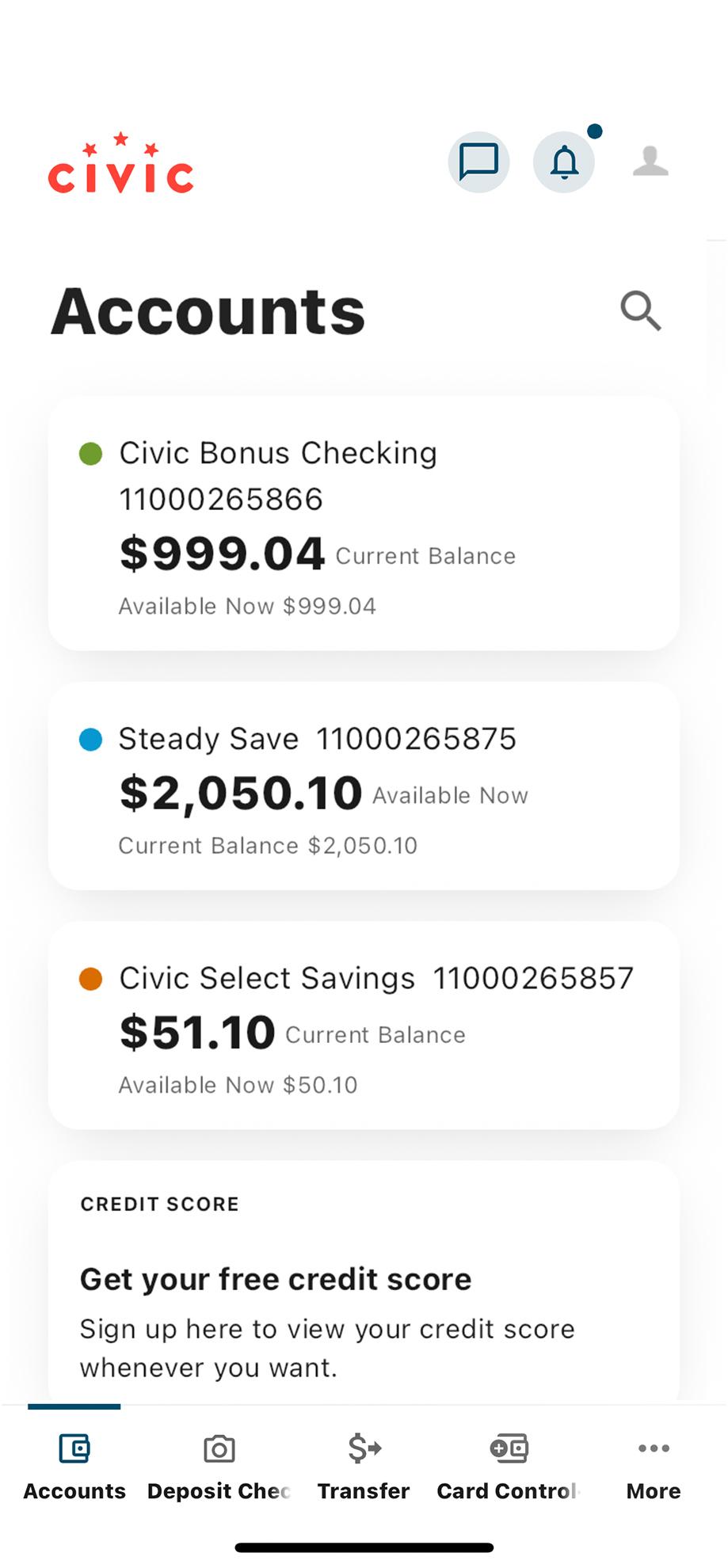
2. Locate Card Control+
Card Control+ is found along the bottom of your screen. Select it now.
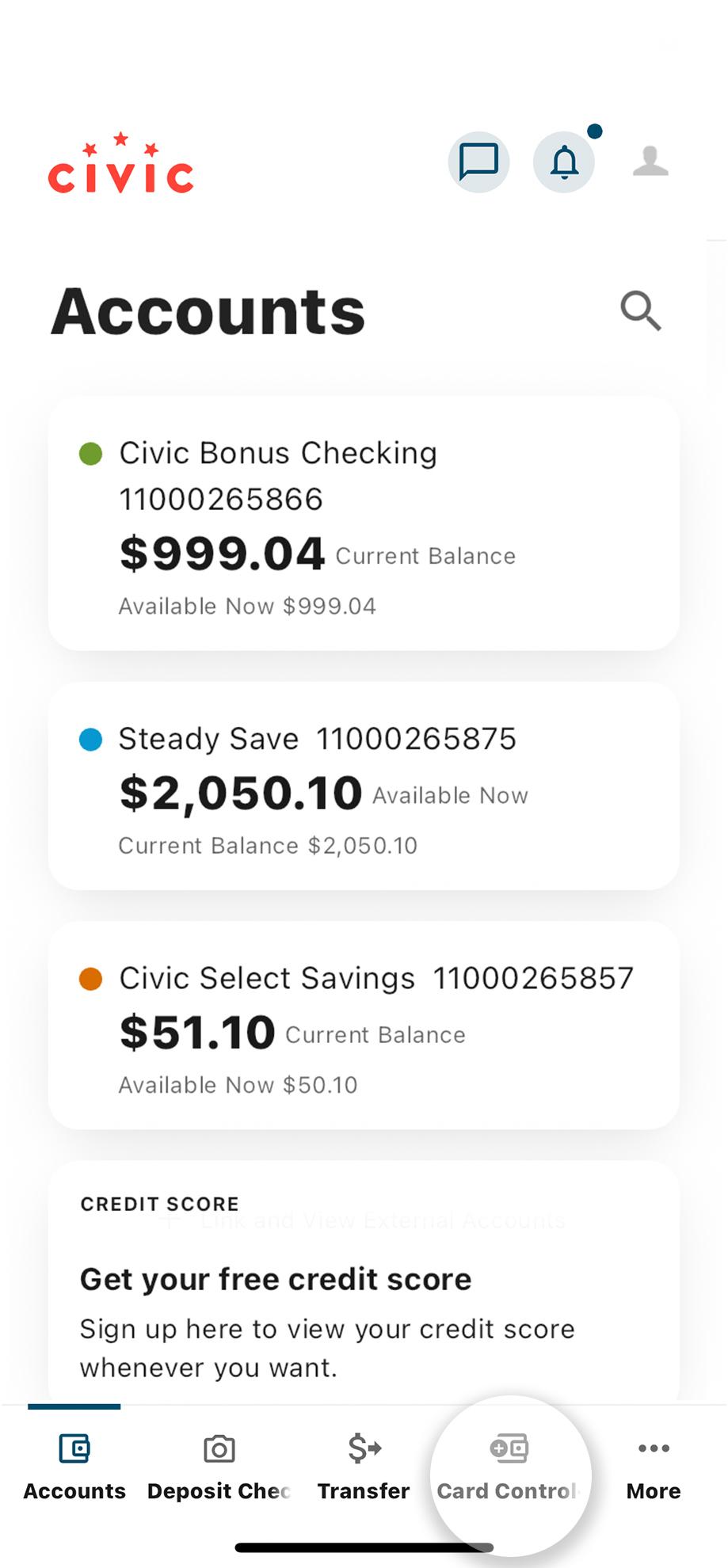
3. Scroll down and tap 'Report Lost or Stolen'
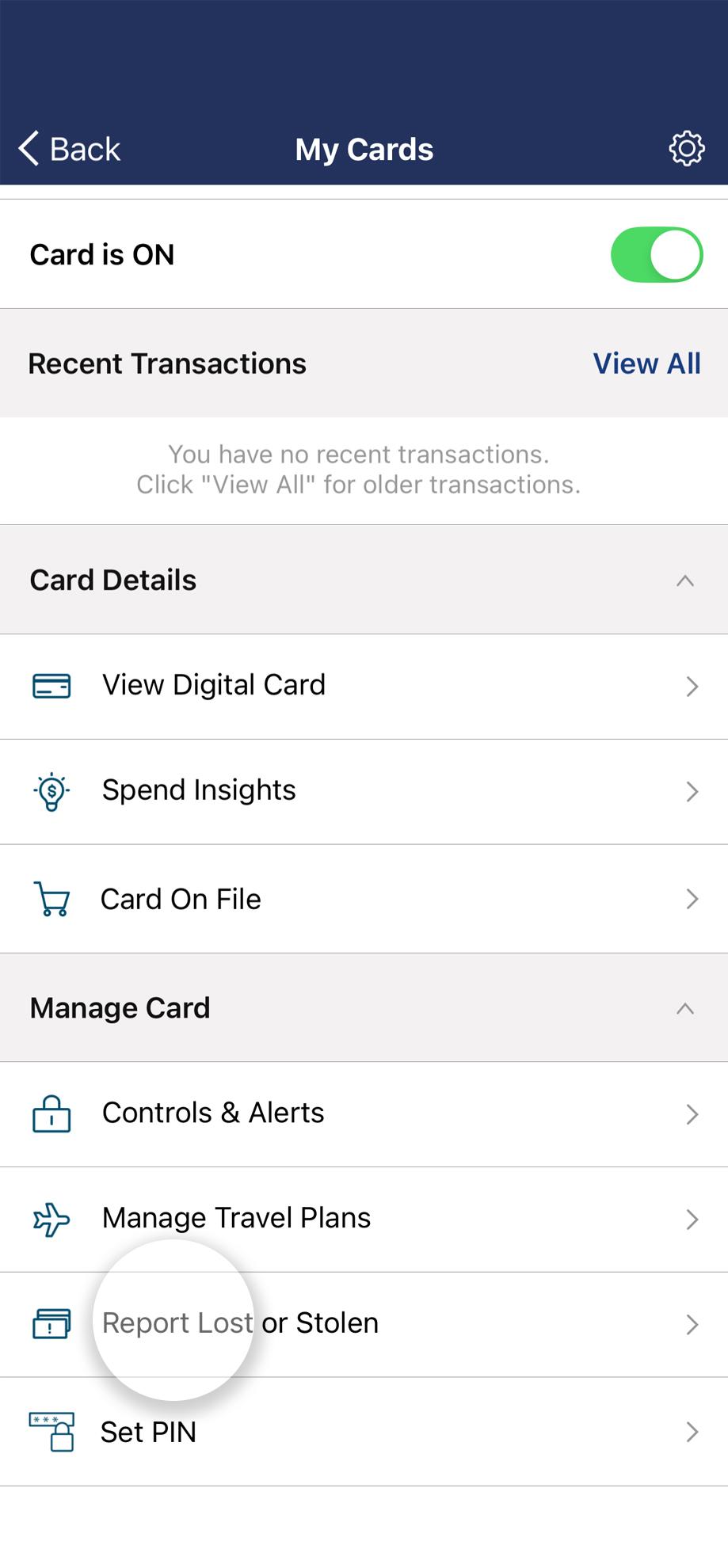
4. Tap 'Call'
This will bring up the phone number to report your card lost or stolen.
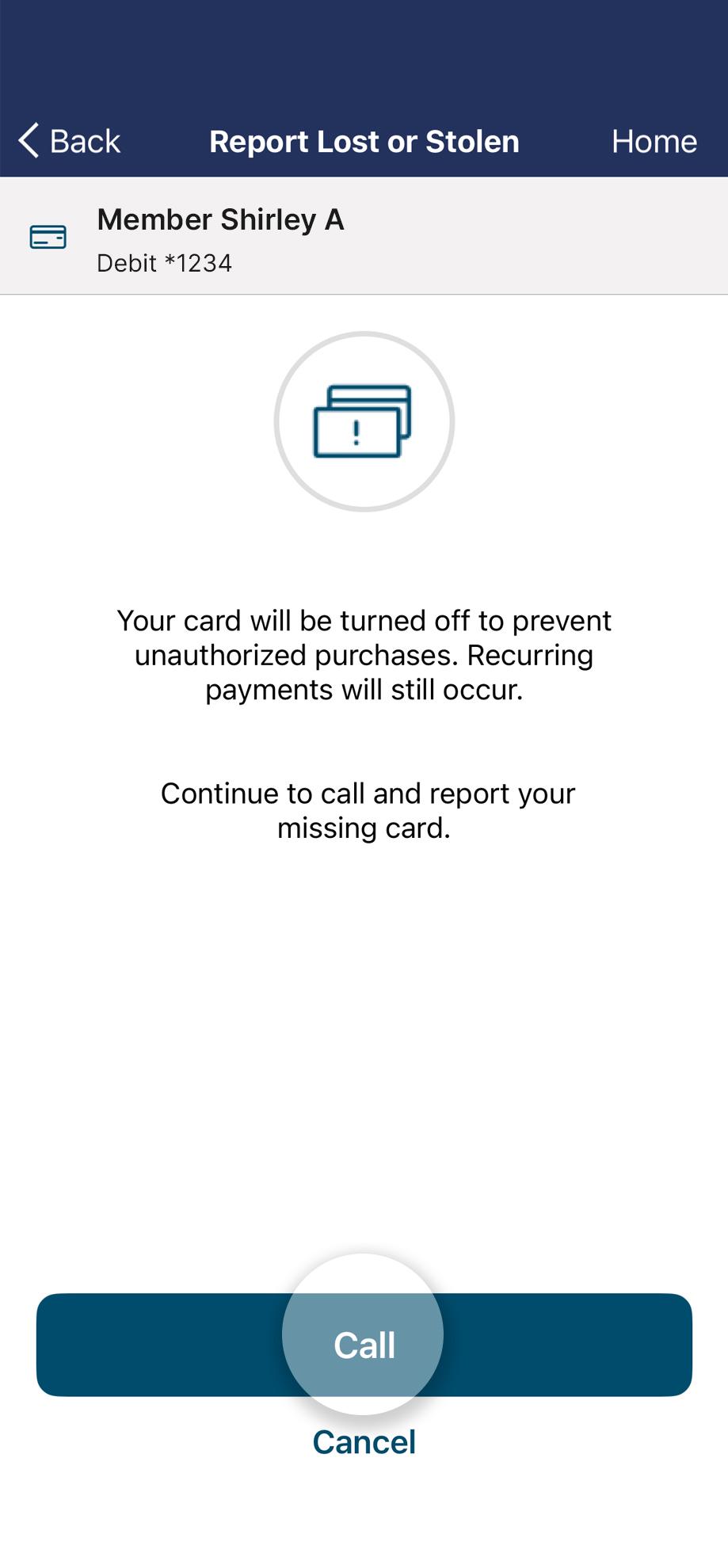
1. View accounts dashboard
Once you log in, you will see your accounts dashboard. This screen displays all your Civic accounts and cards, and any external accounts you may have set up.
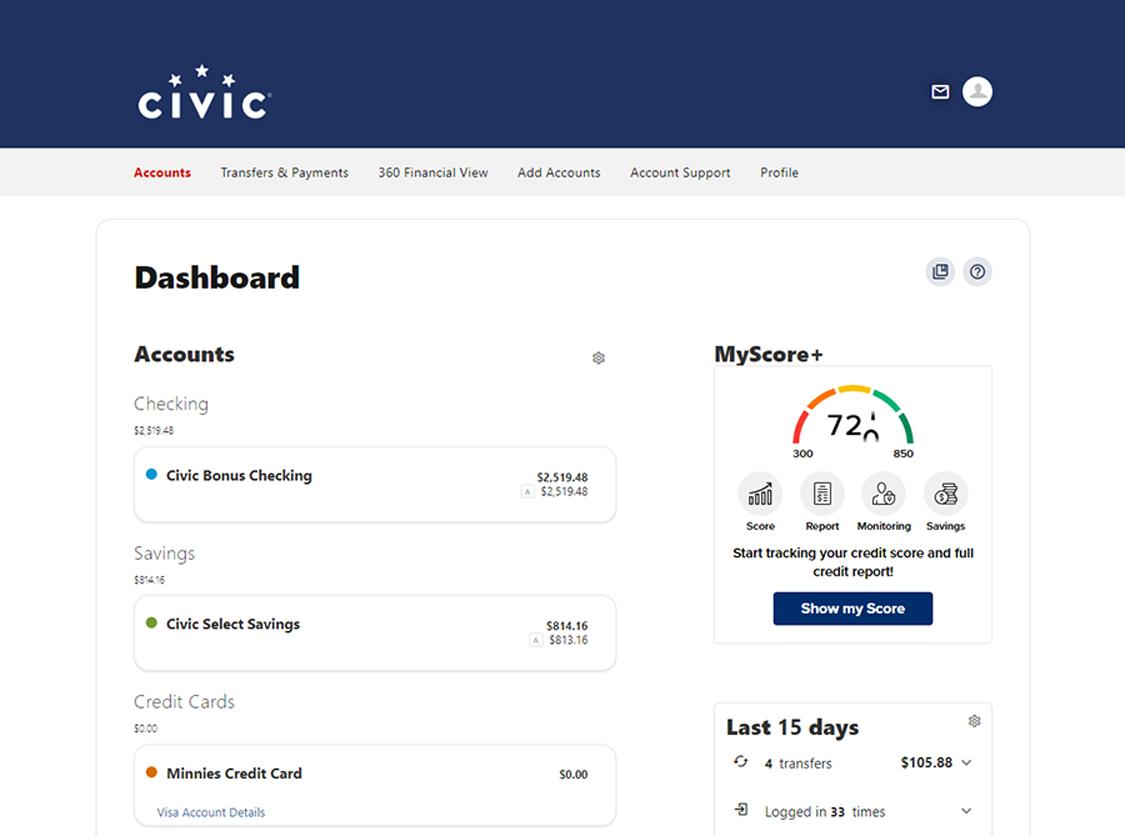
2. Hover over 'Accounts'
In the dropdown, select Card Control+.
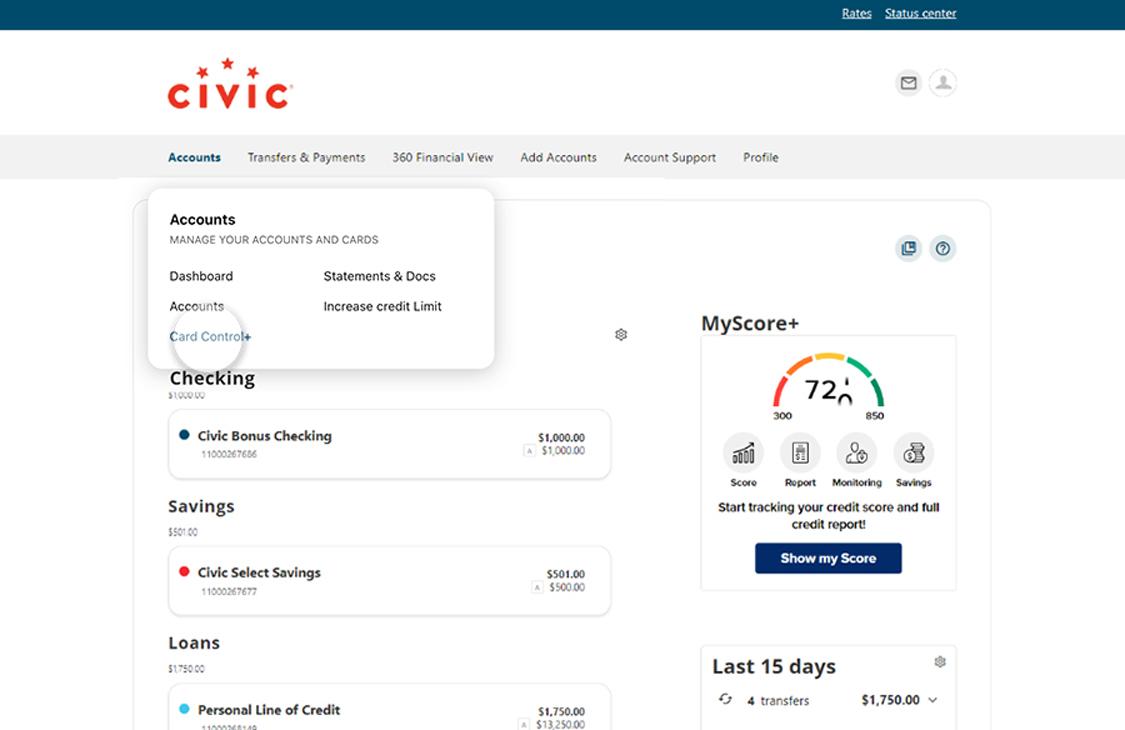
3. Click 'Report Lost or Stolen'
It's under Manage Card, at the bottom left.
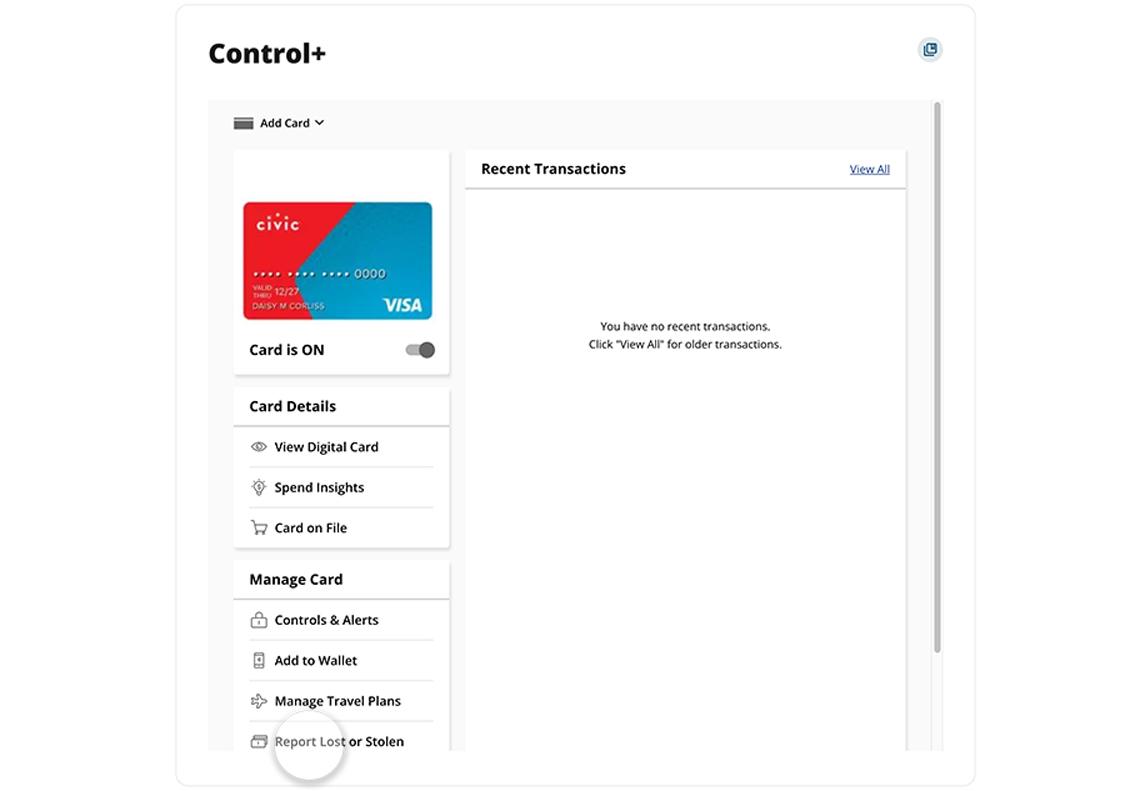
4. Click 'Continue'
This will lock your card to prevent it from being used.
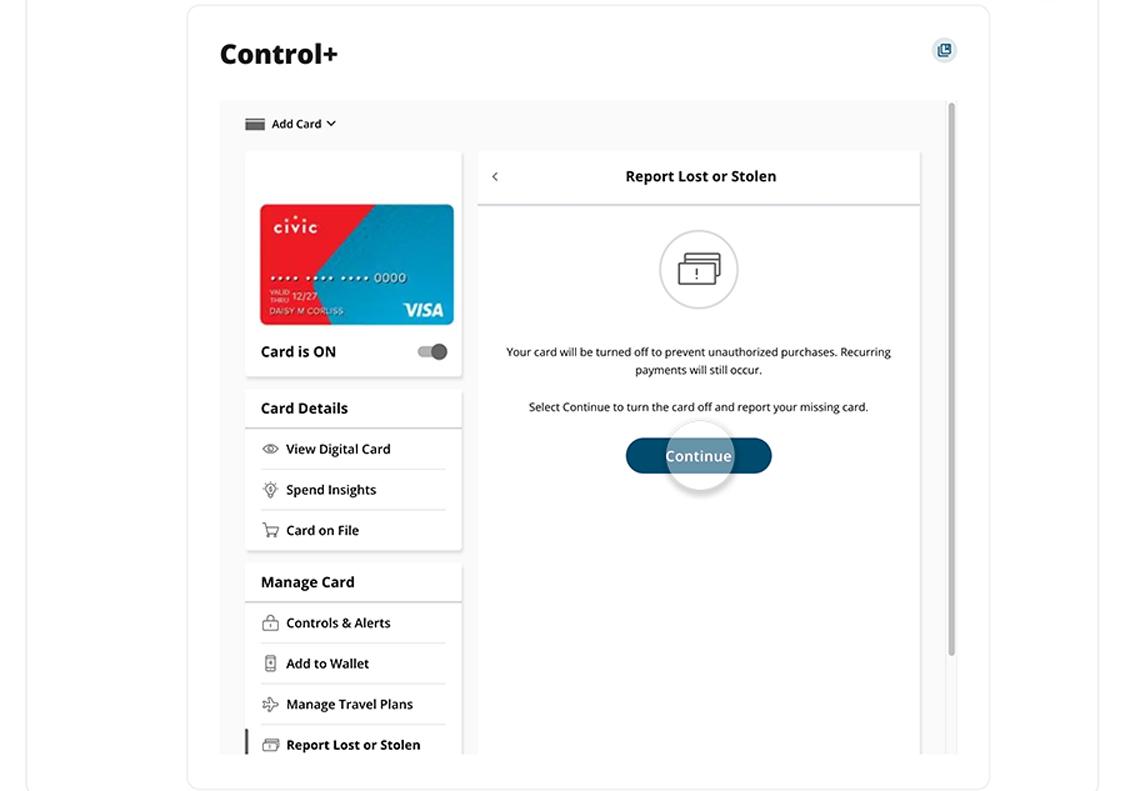
5. Call the number
Next, you'll need to call the number onscreen to report your card lost or stolen.